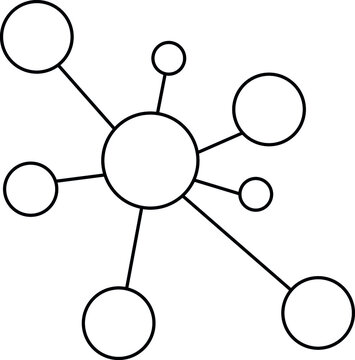#!/usr/bin/env bash
# @see https://git.io/viyyo
# template for localhost:4567/* -> gh-pages deployment
# gh-pages will host the webApp risk calculator for Fawaz's paper
set -eo pipefail
[[ "$TRACE" ]] && set -x
start_viewer_sinatra() {
mkdir -p /tmp/viewer-sinatra
cd /tmp/viewer-sinatra
# TODO: Make `master` configurable
curl -fsSL https://github.com/everypolitician/viewer-sinatra/archive/master.tar.gz | tar -z -x -f - --strip 1
unset BUNDLE_GEMFILE
bundle install
bundle exec ruby app.rb &
while ! nc -z localhost 4567; do sleep 1; done
}
build_viewer_static() {
cd /tmp
wget -nv -m localhost:4567/status/all_countries.html || (echo "wget exited with non-zero exit code: $?" >&2 && exit 1)
}
deploy_viewer_static() {
cd /tmp
git clone --depth=1 https://github.com/everypolitician/viewer-static.git
cd viewer-static
git checkout gh-pages
cp -R /tmp/localhost:4567/* .
git add .
git -c "user.name=everypoliticianbot" -c "user.email=everypoliticianbot@users.noreply.github.com" commit -m "Automated commit" || true
git push origin gh-pages
}
main() {
if [[ "$TRAVIS_PULL_REQUEST" == false && "$TRAVIS_BRANCH" == master ]]; then
if [[ -z $(git diff --name-only "$TRAVIS_COMMIT_RANGE" -- countries.json) ]]; then
echo "No changes to countries.json detected, skipping deploy."
exit
fi
start_viewer_sinatra
build_viewer_static
deploy_viewer_static
fi
}
main
The deploy_viewer_static() function is a shell script that automates the deployment of a static website to the gh-pages branch of a GitHub repository. Here’s a breakdown of what each line is doing:
cd /tmp: Changes the current working directory to the/tmpdirectory, which is often used for storing temporary files on Unix-like operating systems.git clone --depth=1 https://github.com/everypolitician/viewer-static.git: Clones the GitHub repository athttps://github.com/everypolitician/viewer-static.gitinto the/tmpdirectory. The--depth=1flag indicates that only the latest commit is fetched, making the clone operation faster.cd viewer-static: Changes the current working directory to the newly clonedviewer-staticdirectory.git checkout gh-pages: Switches to thegh-pagesbranch of the repository. This branch is often used for hosting static websites on GitHub Pages.cp -R /tmp/localhost:4567/* .: Copies all files from the/tmp/localhost:4567/directory to the current (viewer-static) directory. The-Rflag indicates that the operation should be recursive, copying all subdirectories and their contents.git add .: Stages all the new and modified files in the current directory for a git commit.git -c "user.name=everypoliticianbot" -c "user.email=everypoliticianbot@users.noreply.github.com" commit -m "Automated commit" || true: Commits the staged changes to the repository with the commit message “Automated commit”. The commit is made under the usernameeverypoliticianbotand emaileverypoliticianbot@users.noreply.github.com. The|| truepart ensures that even if the commit fails, the script continues execution without error.git push origin gh-pages: Pushes the committed changes to thegh-pagesbranch of the remote GitHub repository, thereby updating the GitHub Pages website.
Overall, the script automates the process of updating a static website hosted on GitHub Pages by pulling the latest version of the website from a repository, copying new files into it, and then pushing the changes back to the repository. This is a common pattern for automating the deployment of static websites and should be adopted for this project.