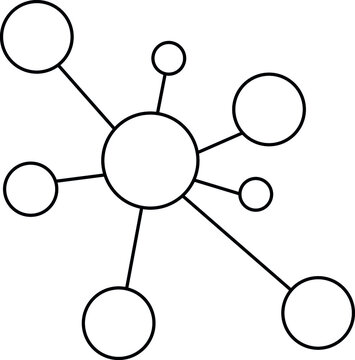14. Bash#
A bash script can combine any number of tasks or even more complex operations, and when executed, it will run each command in the specified order. This allows for automation and streamlining of tasks that might be time-consuming or error-prone if performed manually.
One example here describes how the beta-version of this platform was folked & cloned. The script is available:
# Folked from jhutrc/beta
git clone https://github.com/jhufena/home
cp -r home/* our
jb build our
cp -r our/* home
cd home
git add .
git commit -m "jhutrc/beta -> folks jhufena/home -> clone and copy -> our/home"
# overcoming the error: no sufficient permissions
git remote -v
git remote set-url origin "git@github.com:jhufena/home"
git config user.name "jhufena"
git config user.email "jhufena@gmail.com"
git checkout main
# Generate a new SSH key
rm -rf ~/.ssh/id_ourhome*
ssh-keygen -t ed25519 -C "jhufena@gmail.com" -f ~/.ssh/id_ourhome
cat ~/.ssh/id_ourhome.pub
echo "Please manually add the above SSH public key to your GitHub account's SSH keys."
eval "$(ssh-agent -s)"
ssh-add --apple-use-keychain ~/.ssh/id_ourhome
chmod 600 ~/.ssh/id_ourhome
# Configure the remote URL with SSH
git remote set-url origin "git@github.com:jhufena/home"
# Push changes
git push -u origin main
ghp-import -n -p -f _build/html
rm -rf home
echo "jb content updated & pushed to jhufena/home repository!"
Generalizing .sh script and thereby segue to automation on a Unix terminal
Certainly, you can generalize the given script to make it more adaptable. Here’s how you could do that using Bash scripting variables and parameterization:
#!/bin/bash
# Parameters required by the script
read -p "Enter your GitHub username (e.g., abikesa): " GITHUB_USER
read -p "Enter your GitHub repository name (e.g., nabongo): " GITHUB_REPO
read -p "Enter your email address (e.g., abikesa.sh@gmail.com): " EMAIL_ADDRESS
read -p "Enter your root directory (e.g., ~/Dropbox/1f.ἡἔρις,κ/1.ontology): " ROOT_DIR
read -p "Enter the name of the local directory to be created within the root directory (e.g., charles): " LOCAL_DIR
read -p "Enter the SSH key name (e.g., id_charlesnabongo): " SSH_KEYNAME
read -p "Enter your git commit message (e.g., automated abikesa_fromfolks.sh script): " GIT_COMMIT_MESSAGE
# Folked from some_repo/beta
cd $(eval echo $ROOT_DIR)
git clone "https://github.com/$GITHUB_USER/$GITHUB_REPO"
cp -r "$GITHUB_REPO/*" "$LOCAL_DIR"
jb build "$LOCAL_DIR"
cp -r "$LOCAL_DIR/*" "$GITHUB_REPO"
cd "$GITHUB_REPO"
git add .
git commit -m "$GIT_COMMIT_MESSAGE"
# Overcoming the error: no sufficient permissions
git remote -v
git remote set-url origin "git@github.com:$GITHUB_USER/$GITHUB_REPO"
git config user.name "$GITHUB_USER"
git config user.email "$EMAIL_ADDRESS"
git checkout main
# Check if SSH keys already exist, and if not, generate a new one
read -p "Enter your SSH key name (e.g., id_charlesnabongo, not ~/.ssh/id_charlesnabongo): " SSH_KEYNAME
SSH_KEYPATH="$HOME/.ssh/$SSH_KEYNAME"
if [ ! -f "$SSH_KEYPATH" ]; then
ssh-keygen -t ed25519 -C "$EMAIL_ADDRESS" -f $SSH_KEYPATH
fi
cat "$SSH_KEYPATH.pub"
echo "Please manually add the above SSH public key to your GitHub account's SSH keys."
read -p "Once you have added the SSH key to your GitHub account, press Enter to continue..."
eval "$(ssh-agent -s)"
ssh-add $SSH_KEYPATH
chmod 600 $SSH_KEYPATH
# Configure the remote URL with SSH
git remote set-url origin "git@github.com:$GITHUB_USER/$GITHUB_REPO"
# Push changes
git push -u origin main
ghp-import -n -p -f _build/html
rm -rf "$GITHUB_REPO"
echo "jb content updated & pushed to $GITHUB_USER/$GITHUB_REPO repository!"
Usage example:
./your_script.sh jhufena home our "commit message" id_ourhome jhufena@gmail.com
Here are what the parameters are supposed to be:
GITHUB_USER: GitHub usernameGITHUB_REPO: GitHub repository nameLOCAL_DIR: Local directory name where the repo is copiedCOMMIT_MSG: Commit messageSSH_KEYNAME: SSH key nameEMAIL: Email associated with the GitHub account
Make sure to provide executable permissions to your script:
chmod +x your_script.sh
This makes the script more reusable and adaptable to different scenarios.
Another example of a `bash` script that will run a `Stata` do-file (see previous section for more):
(myenv) d@Poseidon 1.ontology % ls -l
total 376
-rw-r--r--@ 1 d staff 2983 Aug 23 19:18 README.md
drwxr-xr-x@ 13 d staff 416 Aug 23 13:25 alpha
drwxr-xr-x@ 35 d staff 1120 Aug 23 18:22 bloc
drwxr-xr-x@ 9 d staff 288 Aug 21 12:45 cst
drwxr-xr-x@ 16 d staff 512 Aug 23 17:07 git
drwxr-xr-x@ 17 d staff 544 Aug 7 22:35 git-filter-repo
drwxr-xr-x@ 7 d staff 224 Aug 6 07:33 myenv
drwxr-xr-x@ 13 d staff 416 Aug 14 18:53 nh_projectbeta
-rw-r--r--@ 1 d staff 77753 Aug 23 12:44 particle_animation.gif
-rw-r--r--@ 1 d staff 463 Aug 23 12:43 populate_be.ipynb
-rw-r--r--@ 1 d staff 56185 Aug 23 19:17 python.ipynb
-rw-r--r--@ 1 d staff 34173 Aug 23 12:47 r.ipynb
drwxr-xr-x@ 13 d staff 416 Aug 15 02:12 seasons_projectalpha
drwxr-xr-x@ 13 d staff 416 Aug 17 14:05 sibs
-rw-r--r--@ 1 d staff 355 Aug 23 19:16 stata.do
-rw-r--r--@ 1 d staff 1196 Aug 23 18:43 stata.dta
-rw-r--r--@ 1 d staff 2022 Aug 23 19:20 stata.log
drwxr-xr-x@ 139 d staff 4448 Jun 25 08:29 summer
drwxr-xr-x@ 25 d staff 800 Jul 20 20:21 verano
drwxr-xr-x@ 10 d staff 320 Aug 21 20:03 yafe
(myenv) d@Poseidon 1.ontology % stata-se -b do stata.do
(myenv) d@Poseidon 1.ontology % cat stata.log
___ ____ ____ ____ ____ ®
/__ / ____/ / ____/ 18.0
___/ / /___/ / /___/ SE—Standard Edition
Statistics and Data Science Copyright 1985-2023 StataCorp LLC
StataCorp
4905 Lakeway Drive
College Station, Texas 77845 USA
800-STATA-PC https://www.stata.com
979-696-4600 stata@stata.com
Stata license: Single-user , expiring 27 Mar 2024
Serial number: 401809200438
Licensed to: Poseidon
Johns Hopkins University
Notes:
1. Stata is running in batch mode.
2. Unicode is supported; see help unicode_advice.
3. Maximum number of variables is set to 5,000 but can be increased;
see help set_maxvar.
. do stata.do
. if 0 {
.
. export PATH=$PATH:/applications/stata/statase.app/contents/macos/
. stata-se -b do stata.do
.
. }
.
. webuse auto, clear
(1978 automobile data)
. l make price mpg foreign in 1/9
+-----------------------------------------+
| make price mpg foreign |
|-----------------------------------------|
1. | AMC Concord 4,099 22 Domestic |
2. | AMC Pacer 4,749 17 Domestic |
3. | AMC Spirit 3,799 22 Domestic |
4. | Buick Century 4,816 20 Domestic |
5. | Buick Electra 7,827 15 Domestic |
|-----------------------------------------|
6. | Buick LeSabre 5,788 18 Domestic |
7. | Buick Opel 4,453 26 Domestic |
8. | Buick Regal 5,189 20 Domestic |
9. | Buick Riviera 10,372 16 Domestic |
+-----------------------------------------+
. di "`c(N)' obs & `c(k)' vars"
74 obs & 12 vars
.
end of do-file
(myenv) d@Poseidon 1.ontology %